Technology in the Libraries
Printing in the University Libraries
Printing is paid for by the Student Technology Fee; points have no monetary value, and neither rollover nor are refunded. Points are not accepted at the Eagle Print Shop.
Each semester, students are provided with 1500 printer points. If you run out, you may request additional prints by completing the Student Printing Appeal form. To check your print balance, go to the MyPrint web portal. After logging in to Papercut there, you will see your current balance.
Print Release Instructions
After printing from a library computer, you must visit a release station designated for your type of print (color or black & white); there are signs near all printers that should be visible from most computer locations. If you visit a station of the wrong type (color for black & white print, for example,) it will not print and may deduct points from your balance.
You should only use library-supplied paper when printing. If you need to print on special paper, or have any issues with printing, please speak with someone at one of the following locations:
| Henderson Library | Lane Library | Learning Commons |
|---|---|---|
| Library Technology Center | Circulation Desk | Front Desk |
Special Prints
If you need to print on cardstock or other unusual paper, in a nonstandard size, or with other specific material requirements, you will need to speak with the campus print shop, available here for Statesboro and here for the Armstrong campus.
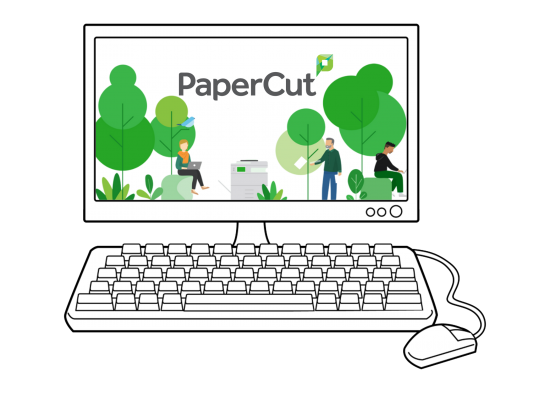
Print Costs
| Black and white, 8.5″×11″ | 1 pt / page |
|---|---|
| Color, 8.5″×11″ | 5 pts / page |
| Black and white, 11″×17″ Henderson only |
10 pts / page |
