ART 4831 - Capstone in Studio Art: Search Strategies
Developing a Search Strategy
 Developing an effective search strategy involves:
Developing an effective search strategy involves:
- Formulating a research topic/question
- Identifying related terms to your key search concepts
- Using standard search structures to broaden and narrow your search results
- Identifying and assessing information
While there is not one right way to do a search, the strategies identified here will improve your results.
[Image Credit: National Historic Places]
Developing Keywords
Never use sentence structure, such as your research question or thesis statement.
A keyword is a word used to search library catalogs, article databases (GALILEO), and search engines in order to locate results that match that word in a specified part or in any part of the item, such as the title or in the full text. Once you have identified your key search concepts, start noting down some related terms or synonyms to your key concepts.
TIP: Use a general thesaurus, subject dictionaries, subject encyclopedias, and subject headings to help you formulate keywords.
Search Techniques: Quotation Marks
Quotation marks can be used to identify phrases.
By using quotations marks, you are telling the computer to only bring back pages with the terms you typed in the exact order you typed them.
“Blind Willie McTell”
Instead of
Blind AND Willie AND McTell
“Georgia Southern University”
Instead of
Georgia AND Southern AND University
Search Techniques: Boolean Operators
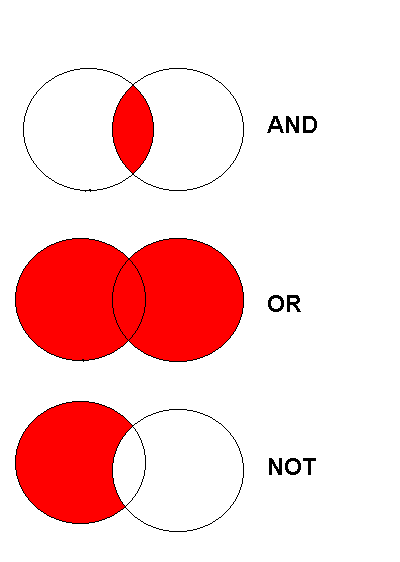
Boolean searching involves adding or subtracting terms from your search to either broaden or narrow your search. It uses 3 terms (AND, OR, and NOT) to tell the search engine or database whether to include or eliminate certain terms.
Search Techniques: Truncation
Truncation allows you to search various forms of a word by finding alternate endings. The character (*) is placed at the end of the first few letters of a search term or at the end of its root.
Archiv* retrieves
Archival, Archive, Archives, Archivist, Archivists
