Fake News! Is this Real?
- What is Fake News
- Why Does it Matter?
- Social Media
- Analyze and Fact-Check
- Find Reliable News
- Report Fake News
- Need Help?Toggle Dropdown
Fake News in the News
- ABC News: When Fake News Makes Real News HeadlinesAbout a fake story which was treated as real news. Traces some of the pipeline for developing and distributing fake news
- CNN: Fake News Real Violence"Pizzagate" was a fake news story which connected a pizzeria with a child pornography ring allegedly run by Hillary Clinton and John Podesta. On Sunday, December 3, 2016, an armed shooter entered the pizzeria and fired a shot before being accosted by the police.
- The Atlantic: The Food Babe, Enemy of ChemicalsAn examination of claims made by The Food Babe, with pointed analysis by professor Kevin Folta of the University of Florida
- NY Times: How Fake News Goes ViralFrom a single Tweeter with 35 friends to being shared over 400,000 times through various forums, this article traces a Tweet made November 9th, 2016.
- NPR: We Tracked Down a Fake-News CreatorAbout Jestin Coler, who began creating and distributing fake news in 2013.
It's Everyone's Responsibility

Many outlets (especially social media) have made reporting fake news relatively easy. If you see something that looks or sounds "fishy" report it! It takes ALL of us to make sure fake news doesn't continue to spread!
Report it to Facebook
When you see false information on Facebook, click on the drop-down menu in the upper-right corner of the story. A pop-up menu will allow you to "Report Post.

2.Select "It's a fake news story" from the options. One you have selected this option, Facebook will allow you to "Mark the post as fake news" or block the original poster entirely.

Report it to Google
1. When you see a fake website or news story on Google, you can scroll to the bottom of the page and click on "send feedback".
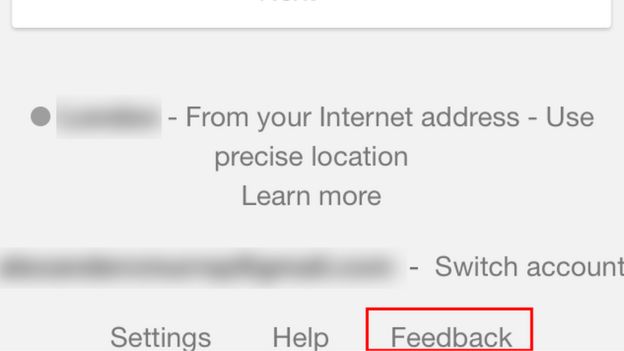
2. A pop-up window will appear that will allow you to describe the issue. Report the site as inaccurate. Be sure to include the link and screenshot of the item you are reporting.

Report it to Twitter
1. When you see false information on Twitter, click on the ellipses in the bottom menu of the tweet. A pop-up menu will allow you to "Report Tweet."

2. Options for reporting false information on Twitter are limited. Your best option is to select "It's spam" from the options. The next screen will allow you to block the original poster as well.

